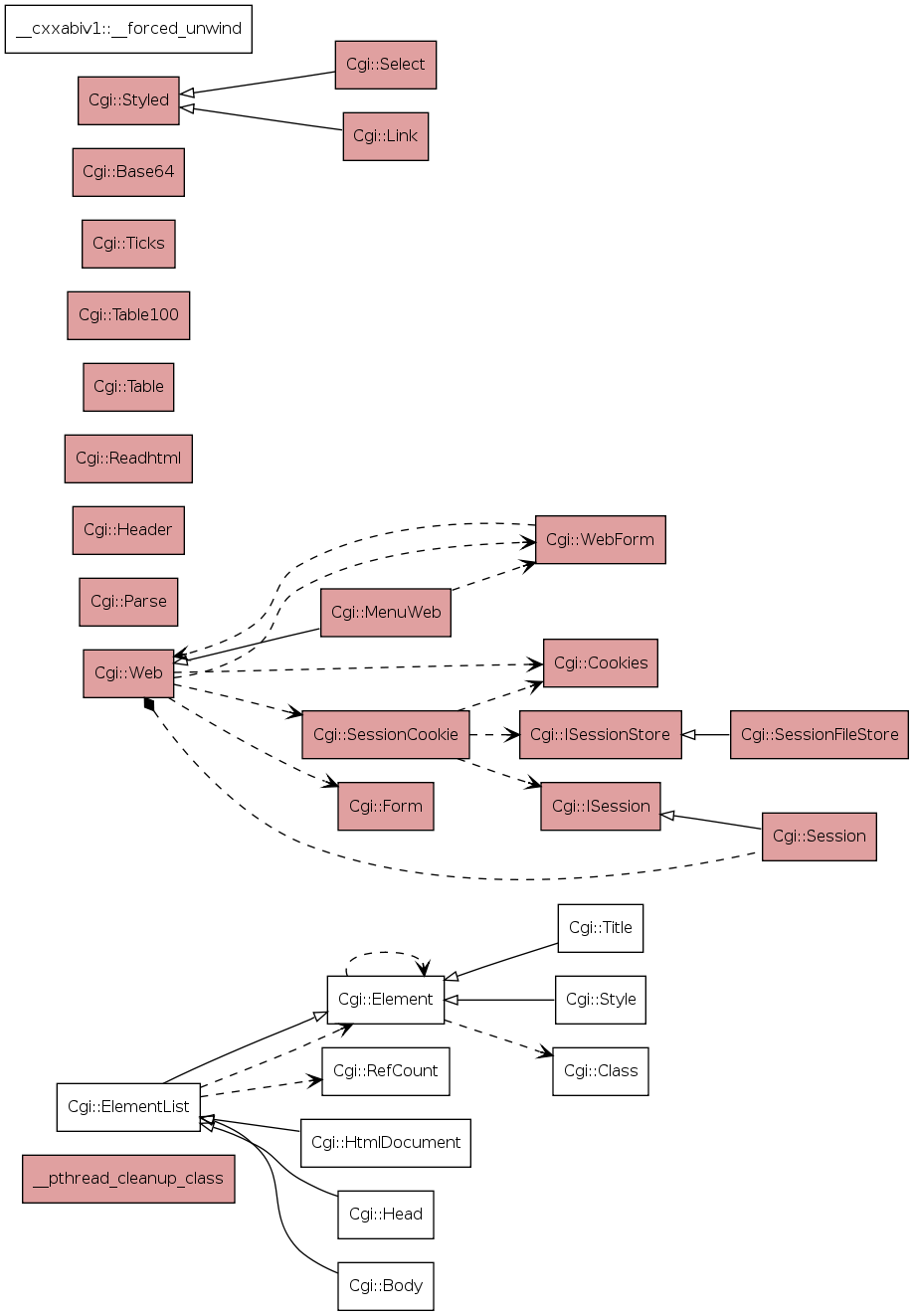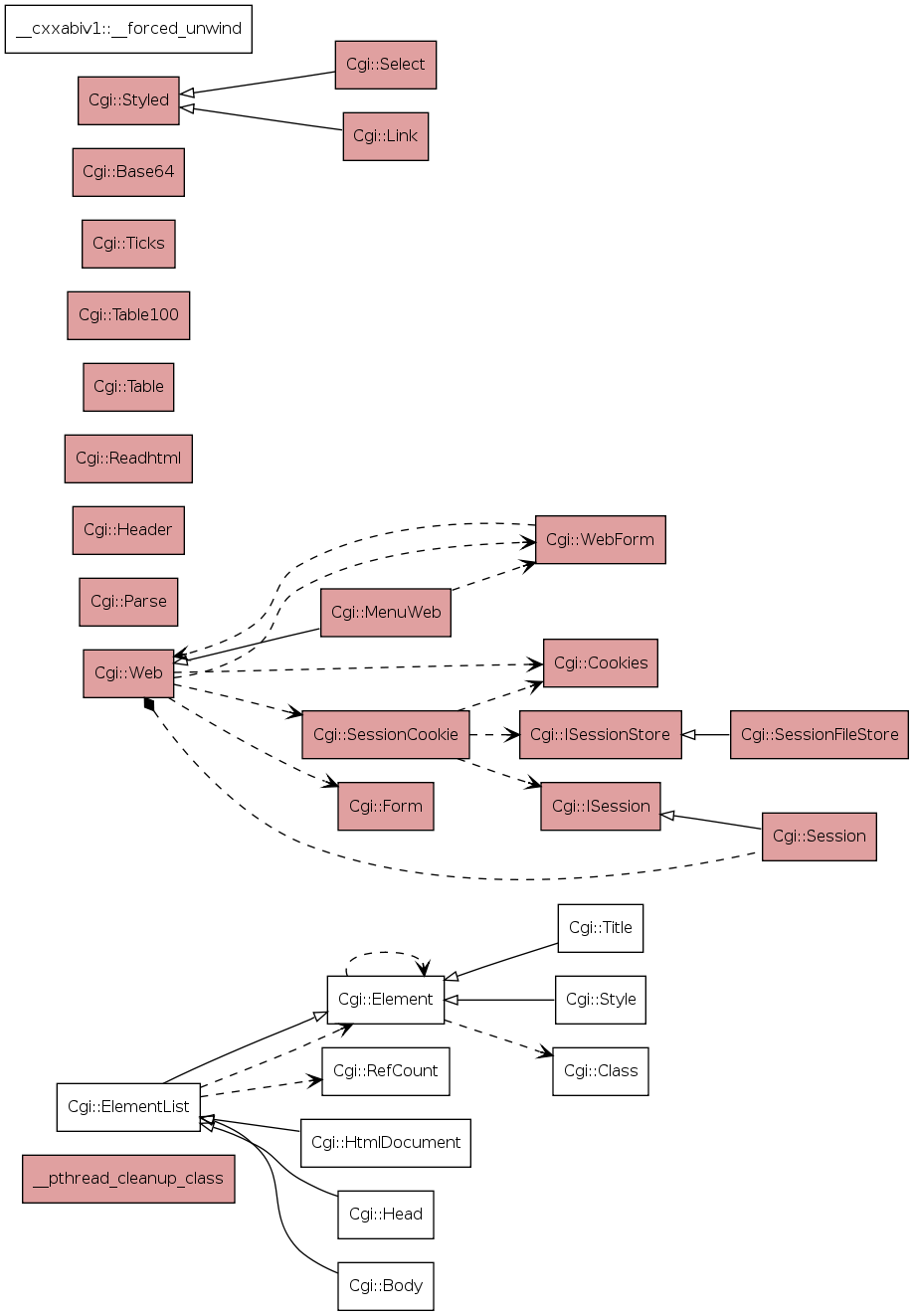|
An implementation of a cgi++ application begins with creating a class which
inherits the
Web class. The
Web class contains code to interpret information
from the web server (apache / IIS) such as cookies and form posts (using the
Cookies and
Form classes).
Another base class to use is the MenuWeb class. It complements the
Web
class with automatic menu functions. The example below will use this as the base
class.
The
Web class is initialized with the Cookie domain and Cookie path,
to be used in http 'Set-Cookie:' headers.
There are four methods that needs to be implemented in our inherited
Web
class:
These methods are all called, in above sequence, by another method named
Execute ( ).
In short, they do as they are named. All methods have default implementations
that could, and sometimes should, be used.
|